Six tips for improving your realistic photo building skills with effective 3dmax learning method. Over the years, I have learned a few things about how to create high-quality renderings, and I think some of the tips can be of help to anyone trying to learn well or to learn. improve their skills
1. Find a drive to push your learning to be as effective and creative as possible
You only do your job well when you find the passion in it. When you get stuck, look back at your motivation to get inspired.

2. Practice your eyesight.
Carefully observing the world around you develops an understanding of the interactions of light and materials. Notice how different types of light sources interact with different material surfaces.
Take note of the shape and depth of shadows and reflections. Learn some of the basic physical properties of photons and the properties of different materials to further inform your observations of light scattering and reflection. Learn some photography content to understand how different lenses and apertures, and film types and speeds affect captured footage. Learn about basic rendering (reflection, blur, refraction, under the scattering surface) related to what you are observing in the real world.
You don’t have to be an artist, just a good observer. This first step may take a long time (maybe a lifetime), but you will never get a good photo if you don’t get this. You must have a deep understanding of what you are aiming for in order to be able to guide your show program to produce it. Some people seem to have this ability naturally, but it is a skill that can be learned with discipline and motivation.

3. Dedicated software for your modeling
If the model is not perfect, you will never create a rendering with an image. A book that “floats” half an inch above a table, or a chair leg and will disappear into the base board are all these little subtleties that can ruin the reality of a model.
Look closely at the model to make sure everything is in the correct proportions. Only when you are satisfied that the model is perfect should you proceed to step 4. And even then you will probably still find things that you did not see in the previous step.

4. Optimized render.
At any rate, a skilled renderer who did steps 1 and 2 above can produce decent results with any model. But whatever you create you understand better than them, you will have to tweak the smallest details to get the effects you want. Read instructions, do tutorials, regularly forum, set up tests to test lighting, materials, relocation, and lighting.
One of the best resources I know to learn more about setting realistic scenes for rendering is Digital Lighting and Rendering by Jeremy Birn.

5. Practice, practice, practice.
I know this sounds like old joke, but there is simply no better way to improve your skills and knowledge than to practice more. Set up once, how it looks, decide what you don’t like or what could be better, tweak your settings, get it again. Compare it to the first version (or the first 100 revisions) and see if it’s better, and figure out why, why not.
Try something new, experiment, take risks, see what you gain. Sometimes it won’t be quite (the first time I tried making a stone wall, it looked like the wall was destroyed). The good thing is, it’s only pixels, so no one gets hurt, even if it doesn’t work.
A lot of times I hear frustration from beginners because software won’t “give” them the results they want – just as they would expect to be able to push a button and get a real, realistic photo. take a photo. However, your software is not that smart. Some rendering software have very sophisticated algorithms built in to even more excellent plug-ins. However, the bottom line is that it can only do what you give it to do.
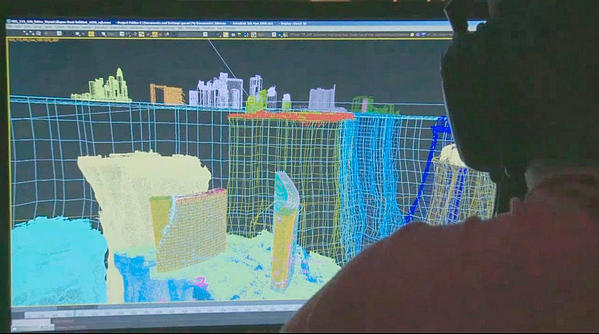
6. Repeat steps 1-4 indefinitely.
There is always more to learn, more to observe, more to do, to refine. Never stop trying to improve. If it starts to seem easy, you are no longer growing or improving. Get out of your comfort zone by doing more observing, learning more, experimenting.






