If you’re looking to create a realistic 3D image of an object or scene, then you’ll need to know how to create a rendering. A rendering is a term used for creating 2D or 3D images from a set of data, and there are many different ways to go about it. In this blog post, we’ll explore some of the most common methods for creating renderings, so that you can decide which one is right for your needs. We’ll also provide some tips on how to get the most out of your renderings, no matter what method you use.
Define
In computer graphics, a rendering is the creation of a digital image, or snapshot, from a 2D or 3D model by means of computer programs. Renderings are often used to assess the viability of a design as well as communicating the general idea of what something will look like.
 There are three main stages to creating a rendering: modeling, animation, and shading. In the modeling stage, the artist creates the basic shapes that make up the object or scene they are trying to recreate. This can be done with any number of 3D modeling software programs. Once the model is complete, it is then animated. This is where the artist decides how the object or scene will move and interact with other objects. Finally, shading is used to give the image its realism by adding shadows and other lighting effects.
There are three main stages to creating a rendering: modeling, animation, and shading. In the modeling stage, the artist creates the basic shapes that make up the object or scene they are trying to recreate. This can be done with any number of 3D modeling software programs. Once the model is complete, it is then animated. This is where the artist decides how the object or scene will move and interact with other objects. Finally, shading is used to give the image its realism by adding shadows and other lighting effects.
There are many different types of renderings, but some common ones include: wireframe renderings, which only show the basic shapes; surface renderings, which show the surfaces of objects without any shading; and realistic renderings, which attempt to recreate an image as realistically as possible.
What software is used to create renderings?
There are various software programs that can be used to create renderings, each with its own set of features and capabilities. Some of the most popular rendering software programs include 3ds Max, V-Ray, and Mental Ray.
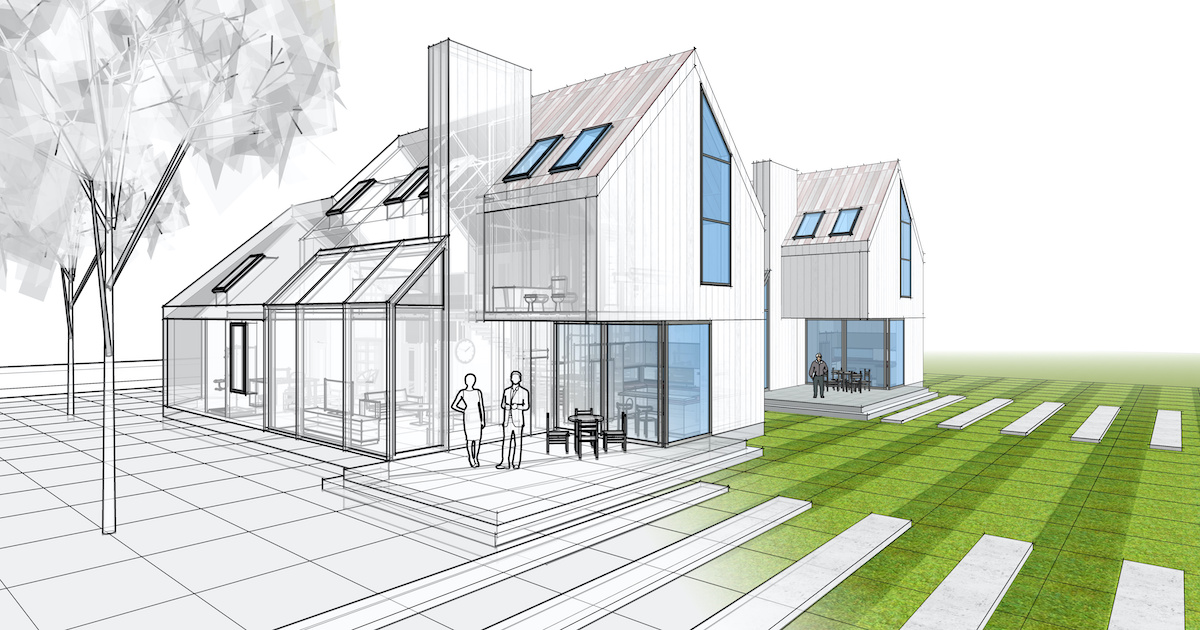
When choosing a software program to use for creating renderings, it is important to consider what type of results you want to achieve and what level of complexity you are comfortable working with. For simple renderings, a basic program like 3ds Max may suffice. However, for more complex or realistic renderings, you will need a more powerful program like V-Ray or Mental Ray.
Tips and tricks for creating better renderings
If you’re looking to create better renderings, there are a few things you can keep in mind. First, consider the overall composition of your image. What elements do you want to include and where will they be placed? A well-composed image will help your rendering stand out.
Next, think about lighting. How can you use light to create different moods or highlight certain features? Natural light is always best, but if you’re working with artificial light, try to mimic real-world conditions as much as possible.
Finally, don’t forget about post-processing. This is where you can really make your rendering pop. By adjusting things like color balance and contrast, you can take your image to the next level. With these tips in mind, you’ll be well on your way to creating amazing renderings.

How to make a rendering look more realistic
There are a few things you can do to make your rendering look more realistic.
For starters, use high-resolution photos and textures whenever possible. This will help to eliminate any pixilation or blurriness in your final image.
Secondly, pay attention to the lighting in your scene. Make sure that there is a consistent light source, and that shadows are being cast in the appropriate places. Realistic lighting can go a long way in making a rendering look believable.
Finally, don’t forget about the small details. Things like trees, bushes, and other vegetation can add a lot of depth and realism to a scene. The same goes for buildings and other man-made structures – adding windows, doors, and other features can help to give your rendering a more lifelike appearance.
Conclusion
Now that we’ve gone over the basics of creating a rendering, it’s time to get started on your own project. Remember to keep your audience in mind, start with a rough sketch, and add details as you go. With a little practice, you’ll be able to create beautiful renderings that capture your audience’s attention and help you communicate your ideas clearly.






