Introducing our newest feature: faster video rendering! Now you can enjoy your videos at up to twice the speed, with no quality loss.
What is video rendering?
Video rendering is the process of taking raw video footage and converting it into a format that can be viewed on a monitor or television. This process can be done in real-time, or it can be done offline. Real-time rendering is often used for video games and other interactive applications, while offline rendering is used for movies and other non-interactive videos.
Rendering can be CPU intensive, so faster CPUs and GPUs will generally result in faster renders. However, there are many software optimizations that can be made to speed up the rendering process. Some video editing software, for example, will allow you to render only the portion of the video that has changed since the last render, whiich can save a lot of time.

The different types of video rendering
There are two main types of video rendering: real-time and offline.
Real-time rendering is used for interactive applications such as video games, where the goal is to produce a frame as quickly as possible. This is typically achieved by using a graphics processing unit (GPU) to process the scene geometry and material properties on the fly, with the results passed to a display device such as a monitor or projector.
Offline rendering is used for non-interactive applications such as animated films and visual effects. In this case, the entire scene is typically rendered in advance, with the resulting frames stored in memory or on disk. This allows for more sophisticated algorithms to be used, since there is no need to worry about meeting a strict deadline. However, it also means that any changes made to the scene will require re-rendering the entire sequence from scratch, which can be computationally expensive.
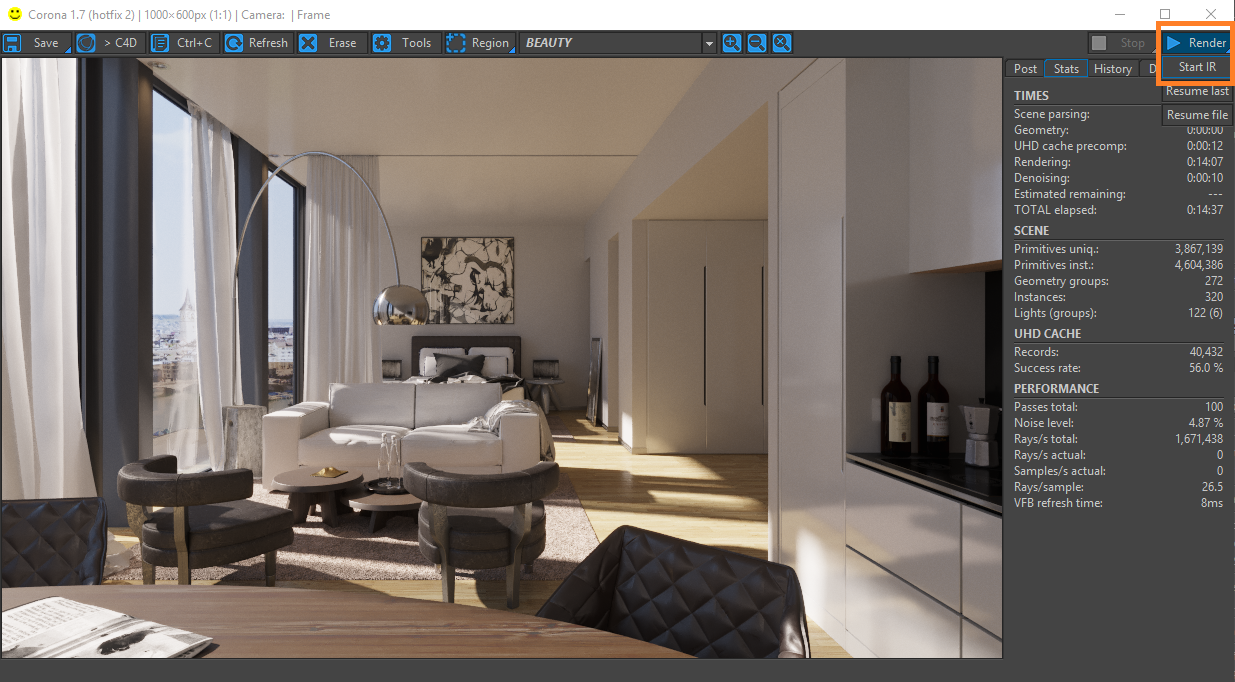
Pros and Cons of video rendering
When it comes to video editing, rendering is the process of exporting your project as a final video file. Rendering can be a time-consuming process, and it often requires significant computing power. For this reason, many video editors look for ways to speed up rendering times.
One way to speed up rendering is to use a dedicated video rendering machine. These machines are designed specifically for rendering videos, and they often have much more powerful processors than general-purpose computers. Dedicated video rendering machines can significantly reduce render times for complex projects.
Another way to speed up rendering is to use cloud-based rendering services. These services allow you to send your project files to a remote server, where they will be rendered by powerful processors. Cloud-based rendering can be faster than using a local machine, and it can also be less expensive since you don’t need to purchase or maintain a dedicated render machine.
There are pros and cons to both of these methods of speeding up rendering times. Dedicated machines may be faster, but they also require a significant upfront investment. Cloud-based services may be less expensive, but they also require an internet connection and can sometimes be slower than dedicated machines. Ultimately, the best method for speeding up renders will depend on your specific needs and budget.
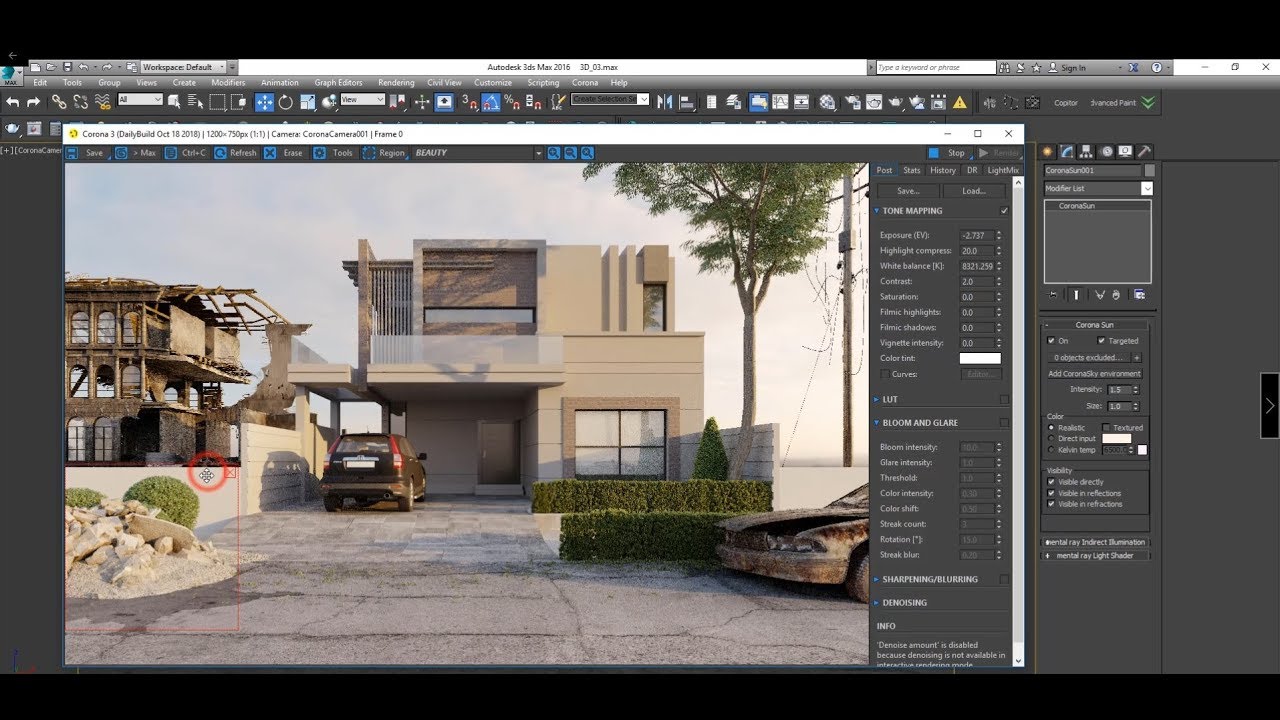
What are the benefits of faster video rendering?
Video editing is a process that can be time consuming, and often requires a lot of trial and error. Rendering is the final step in this process, and it can often take several hours to complete. This can be frustrating for video editors, who often have to wait around for their computer to finish processing the video.
However, there are some benefits to faster video rendering. One benefit is that it can save time. If a video editor knows that they won’t have to wait as long for their computer to finish processing the video, they can move on to other tasks while they wait. This can be especially helpful if deadlines are looming.
Another benefit of faster video rendering is that it can improve the quality of the final product. When a computer takes longer to render a video, it has more time to make small changes that can improve the overall quality of the video. For example, a computer might add more frames per second or increase the resolution of the final video. These small changes can make a big difference in the quality of the final product.
Finally, faster video rendering can also help save money. If a video editor doesn’t have to spend as much time waiting for their computer to finish processing the video, they can use that time to work on other projects. This can help them stay within their budget and avoid paying overtime fees.
How to achieve faster video rendering?
There are a number of ways to achieve faster video rendering. One way is to use a render farm. A render farm is a set of computers that are connected together and used to render images or videos. They are usually used by large companies or organizations that need to render high-quality images or videos quickly.
Another way to achieve faster video rendering is to use a graphics processing unit (GPU). GPUs are designed to process graphics quickly and can be used for video rendering. They can provide a significant speed boost over CPUs when it comes to rendering videos.
Finally, you can also try using software that is specifically designed for faster video rendering. Some of these programs can make use of multiple cores and GPUs to speed up the process.
Alternatives to faster video rendering
If you’re looking for alternatives to faster video rendering, there are a few things you can try. One option is to use a video editing software that supports background rendering. This way, you can continue working on your project while the software renders the video in the background. Another option is to use a dedicated video rendering machine. This is a computer that’s specifically designed for video rendering and has powerful enough hardware to handle the task quickly. Finally, you can also outsource your video rendering to a professional service. This is usually more expensive than doing it yourself, but it guarantees a fast turnaround time.
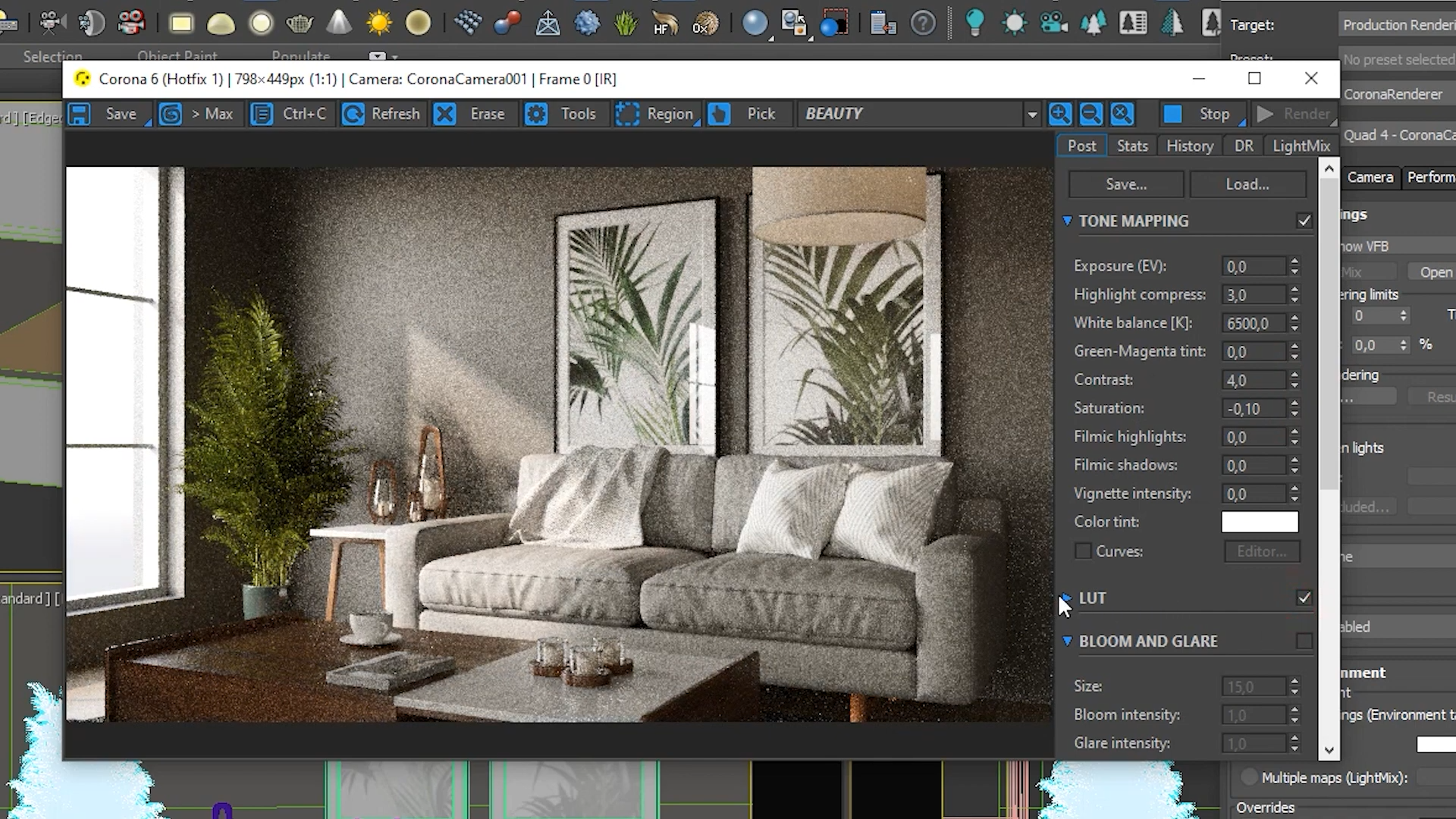
Conclusion
Faster video rendering is an important tool for anyone who works with video. It can save you time and money, and it can improve the quality of your work. We hope that this introduction has helped you understand what faster video rendering is and how it can benefit you. If you have any further questions, please don’t hesitate to reach out to us.





