Product rendering is a process of creating a realistic or lifelike image of a product using computer graphics. It’s used by businesses to showcase products in advertising and marketing materials, and by consumers to get a better idea of what a product looks like before they buy it. With the advent of powerful 3D rendering software like Unreal Engine, product renderings have become more realistic than ever before. In this blog post, we’ll explore some of the ways that Unreal Engine is changing the product rendering landscape.
What is an Unreal Engine?
Unreal Engine is a cross-platform game engine developed by Epic Games, first showcased in the 1998 first-person shooter game Unreal. Unreal Engine is written in C++ and has its own visual scripting language called Blueprint.

The engine is used for developing 3D games, simulations, and visualizations. It has been adopted by many industries outside of gaming, including film and television, automotive, architecture, engineering, and manufacturing.
Epic Games released the latest version of Unreal Engine in early 2020. The latest version includes significant improvements to rendering, physics, animation, AI, and more.
What are the benefits of product rendering with Unreal Engine?
Product rendering with Unreal Engine can provide many benefits for businesses, including:
- Improved product visuals: Product visuals rendered with Unreal Engine can be significantly more realistic and detailed than those rendered with other engines, making it easier for customers to understand what they are looking at and envision how the product will look in their own home or office.
- Enhanced customer engagement: By providing an immersive, realistic experience, product rendering with Unreal Engine can help customers feel more engaged with the product and better understand its features and benefits. This can lead to improved sales conversions.
- Reduced costs: Product rendering with Unreal Engine can be less expensive than traditional methods such as photography, due to the lower cost of 3D assets and the ability to reuse them in multiple renderings.
- Faster turnaround times: Product rendering with Unreal Engine can be completed in a shorter timeframe than traditional methods, due to the automated nature of the process.
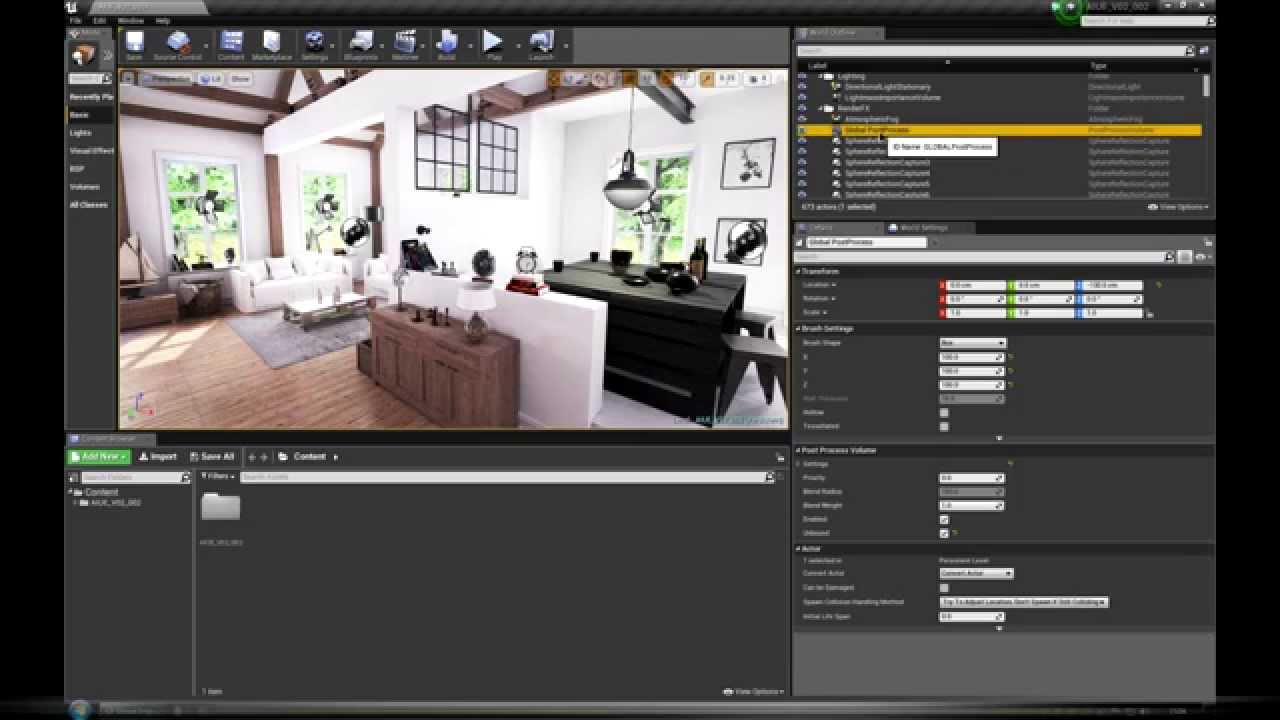
How to get started with product rendering in Unreal Engine?
If you’re looking to get started with product rendering in Unreal Engine, there are a few things you’ll need to know. First, you’ll need to be familiar with the Unreal Engine interface and how to navigate it. Second, you’ll need to have a model of the product you wish to render. And third, you’ll need to have the appropriate textures for your product.
Once you have all of those things, you’re ready to get started! To begin, open Unreal Engine and create a new project. Give your project a name and choose a location for it on your computer. Then, select the “Templates” tab from the Unreal Engine launcher and choose “Product Viewer.” This will give you a pre-made scene that’s set up for product rendering.
Now that your scene is set up, it’s time to import your product model. In the “Content Browser” window, click on the “Import” button and navigate to where your model is saved on your computer. Once your model is imported, drag it into the scene view so that it’s placed in the world.
Next, you’ll need to apply textures to your product model. In order to do this, first select your model in the scene view and then go to the “Details” panel. Under the “Materials” section, click on the “+” icon next to “Base Color.” This will bring up a list of available textures. Choose the texture that best matches.

Tips for creating realistic product renders in Unreal Engine
There are a few things you can do to make your product renders look more realistic in Unreal Engine. First, make sure your textures are high resolution and photo realistic. This will go a long way in making your products look more realistic.
Second, use environment maps to add reflections and ambient occlusion to your product models. This will help add depth and realism to your product renders.
Finally, use lightmaps to bake lighting into your product models. This will help create shadows and highlights that give your products a sense of volume and weight. By following these tips, you can create product renders that look amazing and realistic in Unreal Engine!
Conclusion
Overall, we found the Unreal Engine to be an excellent tool for product rendering. It was easy to use and produced high-quality results. We would definitely recommend it to anyone looking for a powerful yet user-friendly rendering engine.




