If you’re anything like me, you’ve been in the same predicament before. You’re trying to render a video or image and your computer just can’t seem to handle it. It’s frustrating, isn’t it? Rendering is a computationally intensive process that can oftentimes be too much for our personal computers to handle. But there are ways to work around this issue. In this blog post, I will share with you some tips on how to render without overloading your computer.
Why can’t my computer handle the rendering?
There are a few reasons why your computer might not be able to handle the rendering of certain graphics-intensive tasks. Firstly, your computer’s processor may not be powerful enough to handle the task at hand. Secondly, you may not have enough RAM installed on your system to allow for smooth rendering. Finally, your graphics card may not be up to the task of rendering complex graphics. If you suspect that any of these issues are causing problems with rendering on your system, you should upgrade your hardware or software accordingly.

What are some possible solutions?
There are a few possible solutions if your computer can’t handle the rendering. One option is to upgrade your computer’s hardware. This might mean getting a new graphics card or more RAM. If upgrading your computer isn’t an option, you can try using cloud-based rendering services. These services will do the heavy lifting for you and allow you to render complex scenes without putting strain on your own machine. Finally, you can try simplifying your scene to make it more manageable for your computer. This might mean using fewer lights and textures or reducing the resolution of your final output.
How can I prevent this from happening again?
There are a few things you can do to prevent your computer from struggling with rendering again.
First, make sure that you have a good graphics card. A lot of the time, the reason rendering is so slow is because your graphics card can’t handle it. If you don’t have a good graphics card, consider upgrading.
Second, close any unnecessary programs before starting to render. The more programs you have open, the slower your computer will be in general. So, by closing programs that you’re not using, you can help your computer run faster.
Third, give yourself plenty of time to render. If you’re trying to rush through it, your computer is going to take longer and struggle more. So, plan ahead and start rendering well before you need the final product.
By following these tips, you can help prevent your computer from struggling with rendering again in the future.

Reasons why the computer can’t handle the rendering?
There are several reasons why your computer may not be able to handle the rendering of certain types of files or videos. One reason is that the file size may be too large for your computer to process. Another reason is that your computer’s graphics processing unit (GPU) may not be powerful enough to render the video or image correctly. Additionally, your computer’s CPU may not be fast enough to keep up with the demands of rendering video or images.
How to fix the problem?
There are a few things you can do to try and fix the problem:
- Restart your computer – This may seem like an obvious one, but sometimes simply restarting your machine can help clear up any issues and allow it to run more smoothly.
- Update your drivers – Outdated drivers can often cause problems with software, so making sure they’re all up-to-date is always a good idea. You can usually do this through your computer’s Device Manager.
- Adjust your settings – If you’re having trouble with a particular program or game, try adjusting the settings. Sometimes lowering the quality or resolution can help improve performance.
- Add more RAM – This is often the best solution if you’re consistently running into performance issues. Adding more RAM will give your computer a boost and help it run much smoother.
![3D Interior Design Renderings [FAQ] — PIXREADY](https://images.squarespace-cdn.com/content/v1/5f68d0f1061a8b35555d3613/1611491379749-4U8VOHLXBTTNV94QQABB/3D-Interior-Design-Renderings.jpg)
Conclusion
If you’re having trouble rendering videos or images, it’s likely because your computer doesn’t have the necessary processing power. Upgrading your computer or using cloud-based rendering can help solve this problem.