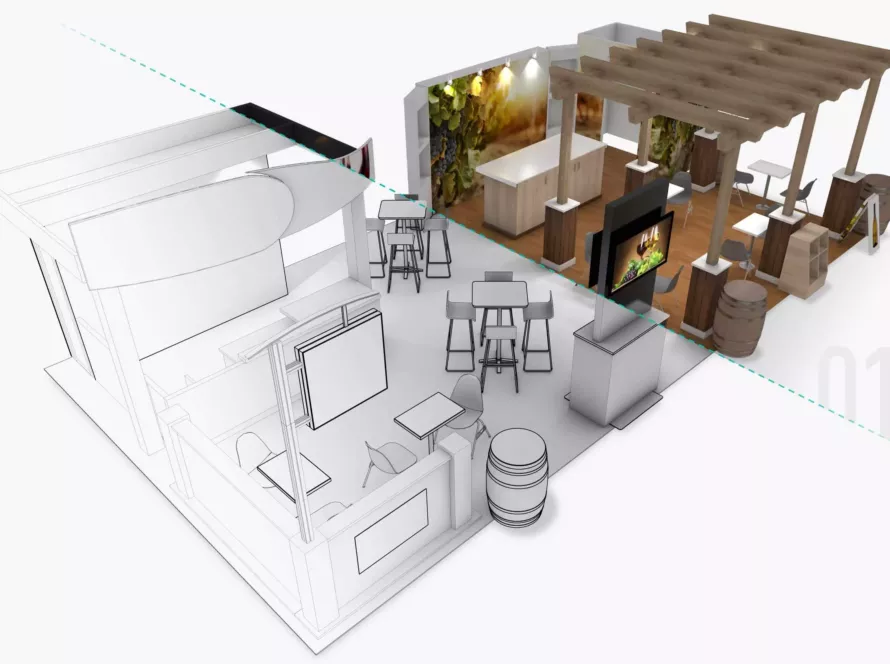The amount of RAM you need for 3D rendering will depend on the complexity of the 3D scene you’re working with and the size of the assets involved. See more information to choose the right amount of RAM for 3D rendering.
Understanding the Basics of 3D Rendering
3D rendering is the process of creating a 2D image or animation from a 3D model. This is done using specialized software and hardware, which takes the 3D geometry, lighting, and materials information, and simulates how light would interact with these objects in a virtual environment. The result is a photo-realistic image or animation that can be used in a variety of applications such as film, architecture, video games, product design, and more. The quality of the final output depends on several factors such as the quality of the 3D models, lighting setup, rendering algorithms, and hardware resources.

There are two main types of 3D rendering: real-time rendering and offline rendering. Real-time rendering is used in interactive applications such as video games, where the final image must be produced quickly and efficiently so that it can be displayed on the screen at a smooth frame rate. On the other hand, offline rendering is used in applications where the final output does not need to be generated in real-time, such as in animation and film. This type of rendering can take much longer to complete, but the final result is usually of higher quality, with more detailed lighting, shadows, and reflections.
This process requires a lot of computational power and resources, making it essential to understand what your computer needs to run 3D rendering smoothly. The amount of RAM your computer needs depends on various factors, including the complexity of the 3D models, the software used, and the desired resolution of the final output.
Factors That Affect RAM Requirements for 3D Rendering
Model Complexity
The complexity of the 3D model you are rendering is a significant factor in determining the amount of RAM your computer needs. A simple model with a few thousand polyggonal faces may only require 4GB of RAM, while a complex model with millions of faces will require 16GB or more.
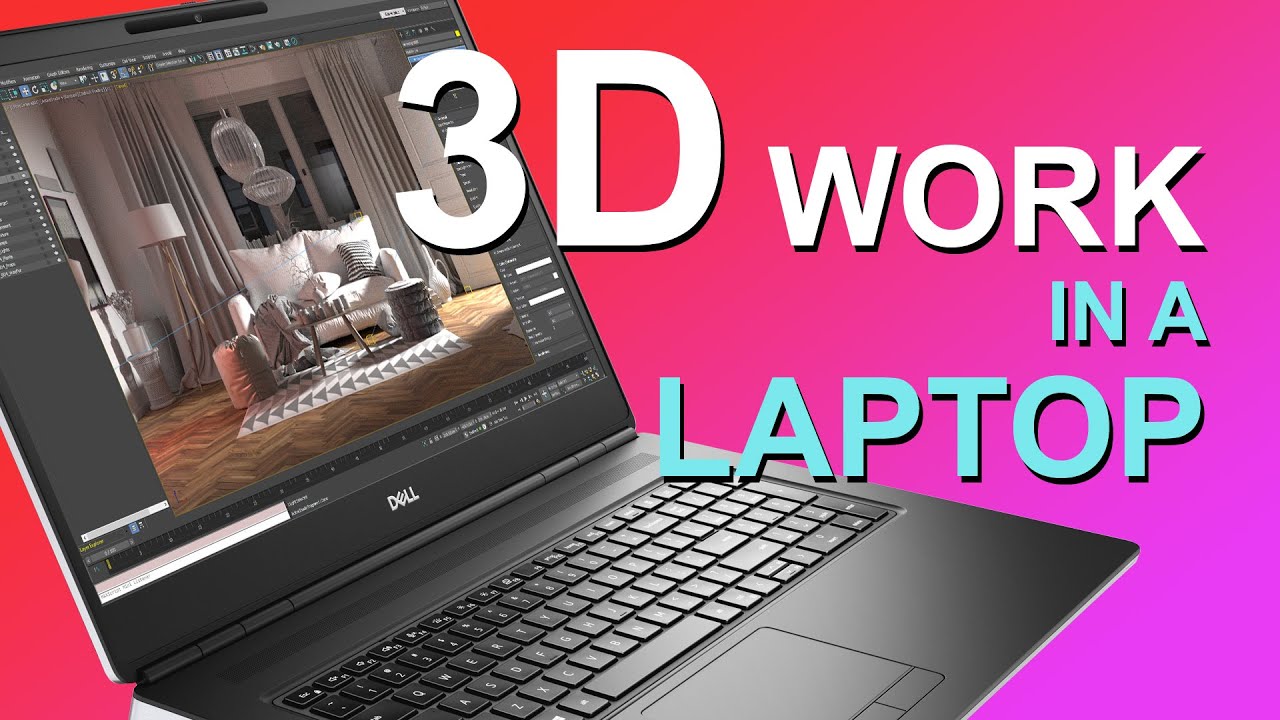
Rendering Software
The rendering software you use will also affect the amount of RAM your computer needs. Some software is designed to be more memory-efficient, while others may require more memory to produce high-quality outputs.
Output Resolution
The desired resolution of the final output will also affect the amount of RAM your computer needs. Higher resolution images and animations will require more memory than lower resolution outputs.
Recommended RAM for 3D Rendering
The recommended amount of RAM for 3D rendering depends on the complexity of the projects you are working on, as well as the size of the assets involved.
For basic 3D rendering projects, a minimum of 16 GB of RAM is a good starting point. This will allow you to work with simple scenes and small assets, and should be enough for basic rendering tasks.
For more complex projects, such as those involving large scenes with many assets, or those requiring high-quality rendering with a lot of detail, 32 GB or more of RAM is recommended.

It’s also worth noting that having a high amount of RAM can improve the performance of your 3D rendering workflow, as it allows you to work with larger scenes and assets, as well as reduces the amount of time spent swapping data to and from disk.
Is 16gb Ram Good For 3d Rendering?
16 GB of RAM is a good starting point for 3D rendering, but the specific requirements will depend on the complexity of the projects you are working on. For basic 3D rendering tasks, such as working with simple scenes and small assets, 16 GB of RAM should be sufficient. However, for more complex projects, such as those involving large scenes with many assets or detailed lighting and texturing, 16 GB may not be enough, and you may need to consider having more RAM.
It’s also worth noting that having more than 16 GB of RAM can improve the performance of your 3D modeling workflow by allowing you to work with larger scenes and assets, and reducing the amount of time spent swapping data to and from disk.

However, RAM is not the only factor that affects the performance of your 3D rendering workflow. The processing power of your CPU, the performance of your graphics card, and the speed of your storage drive are also important considerations. It’s always best to consult with a hardware specialist or the manufacturer’s specifications for your 3D rendering software to get a more accurate idea of the hardware requirements for your projects.
Do You Need 32gb Ram For Rendering?
You do not necessarily need 32 GB of RAM for rendering, as the specific requirements will depend on the complexity of the projects you are working on.
For basic rendering projects, such as those involving simple scenes with a few assets, 16 GB of RAM may be sufficient. However, for more complex projects, such as those involving large scenes with many assets, detailed lighting and texturing, or high-quality rendering with a lot of detail, having 32 GB or more of RAM can be beneficial.
It’s important to note that while having more RAM can improve the performance of your rendering workflow by allowing you to work with larger scenes and assets and reducing the amount of time spent swapping data to and from disk, RAM is not the only factor that affects performance. The processing power of your CPU, the performance of your graphics card, and the speed of your storage drive are also important considerations.
It’s always best to consult with a hardware specialist or the manufacturer’s specifications for your rendering software to get a more accurate idea of the hardware requirements for your projects.
Conclusion
The amount of RAM your computer needs for 3D rendering depends on various factors, including the complexity of the 3D models, the software used, and the desired resolution of the final output. For most projects, 8GB of RAM is the minimum recommended amount, while 16GB or more is recommended for optimal performance. For larger and more complex projects, it is recommended to have 32GB or more of RAM.