Homestyler is an online interior design tool that allows you to design and visualize your home in 3D. With its user-friendly interface, Homestyler is perfect for anyone who wants to create a dream home without spending a lot of money. It is an easy-to-use, free platform that helps you create and experiment with different home designs until you find the perfect one.
The Power of Visualization
Visualization is an important aspect of home design. Homestyler’s 3D visualization tool helps you to see what your room will look like before you start buying furniture, paint, and other design elements. With Homestyler, you can view the design from different angles, and even experience the space in virtual reality. This feature makes it easier to see how your design will look and feel in real life, allowing you to make changes before making any costly mistakes.
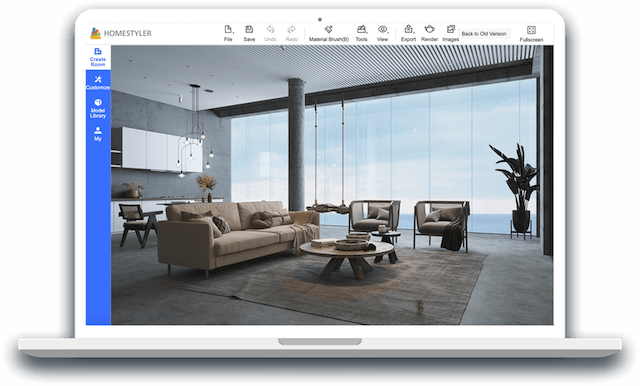
A Library of Design Elements
Homestyler offers a library of design elements including furniture, lighting, flooring, and wall coverings that you can use to create your ideal home. The library is constantly updated, ensuring that you have access to the latest design trends. You can also import your own 2D and 3D objects, or even use photos to help you create your design. This allows you to customize your design to your individual style, making your home truly unique.
A Collaborative Platform
Homestyler allows you to share your design with friends and family, making it easy to get feedback and make changes. You can even collaborate with other designers, giving you access to a wider range of ideas and inspiration. This feature makes Homestyler an ideal tool for both personal and professional use, as you can work with others to create the perfect home design.
Homestyler’s Mobile App
Homestyler’s 3D design tool is also available on mobile, making it easy for you to work on your designs anytime, anywhere. The mobile app has all the features of the web-based platform, so you can create, visualize, and share your designs from your phone or tablet. Whether you’re waiting in line at the grocery store or sitting on the couch, you can bring your home design ideas to life with the Homestyler app.
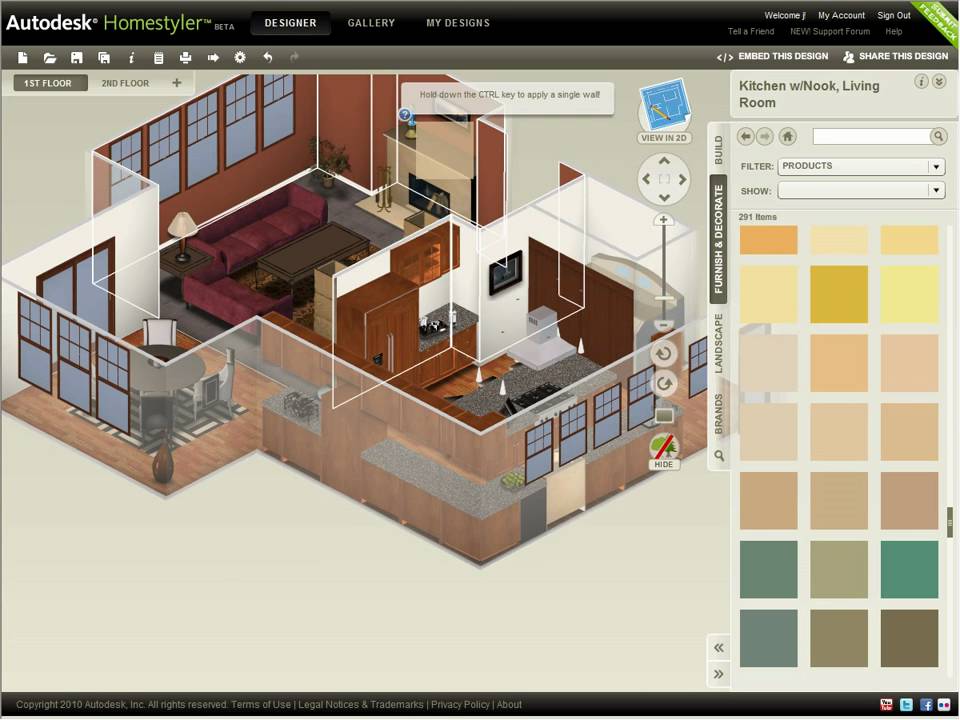
Cost-Effective and Accessible
One of the best things about Homestyler is that it’s free to use. Unlike other interior design tools that can be expensive, Homestyler makes it possible for everyone to create a beautiful home, regardless of budget. With its accessibility, Homestyler is a cost-effective solution for anyone looking to renovate or redecorate their home.
A Community of Home Design Enthusiasts
Homestyler is more than just a 3D design tool. It’s also a community of home design enthusiasts who share their designs, get feedback, and collaborate with others. The Homestyler community is a great place to get inspiration, learn about new design trends, and connect with other designers and homeowners. Whether you’re looking for help with a specific design challenge or simply want to show off your latest project, the Homestyler community is a great place to be.
Get Started with Homestyler Today
With Homestyler, creating a beautiful home has never been easier. Whether you’re a seasoned designer or just starting out, Homestyler is the perfect tool for you. So why wait? Get started today and bring your home design ideas to life! With its powerful features and user-friendly interface, Homestyler is the perfect tool for anyone who wants to create a beautiful home.
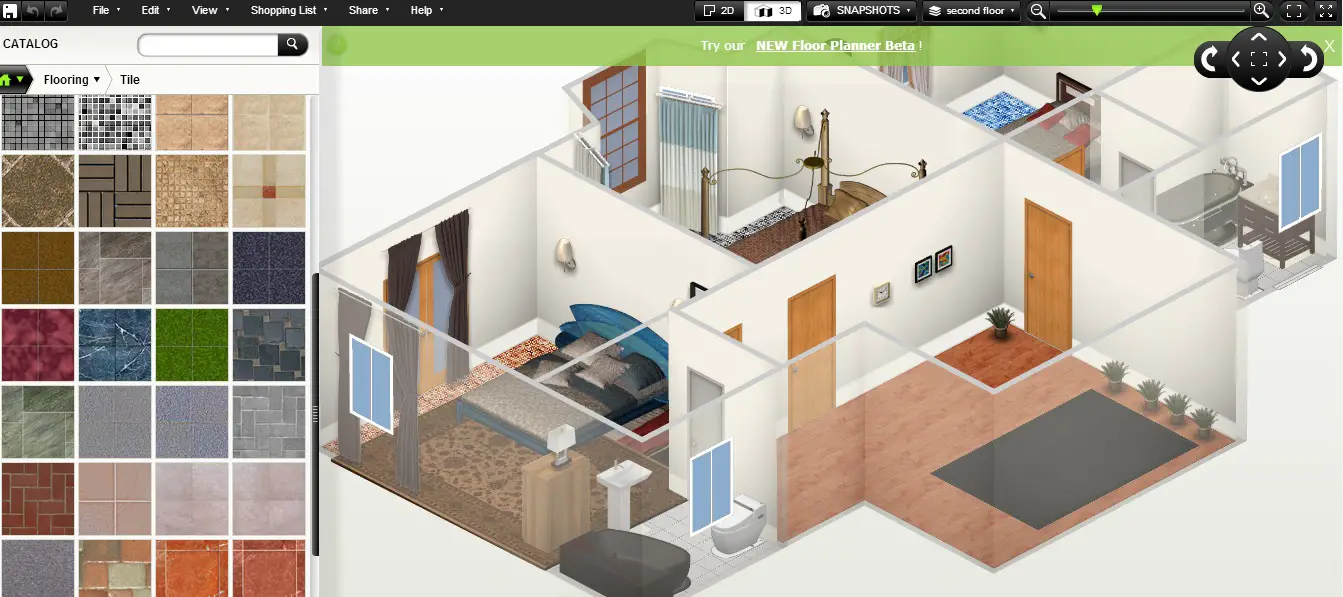
Homestyler tutorial – 3D Design Tool
Homestyler is a 3D design tool that allows you to create and visualize interior and exterior spaces in 3D. You can use it to experiment with different layouts, furniture, materials, and styles. The tool is user-friendly and requires no prior design experience. Here’s a basic tutorial on how to use Homestyler:
- Start by creating an account and signing in to Homestyler.
- Select “Create a New Project” and choose the type of space you want to design (e.g. living room, kitchen, etc.).
- Use the toolbar on the left side of the screen to add walls, doors, windows, and other architectural elements to the room.
- To add furniture, click on the “Furnish” tab and select the items you want to place in the room. You can also import furniture from other sources using the “Import” button.
- To change the flooring, wallpaper, or other materials in the room, click on the “Materials” tab and select from the options available.
- Use the camera icon in the toolbar to switch between different camera angles and view your design from different perspectives.
- When you’re happy with your design, you can save it, export it as an image, or share it with others.
That’s a basic overview of how to use Homestyler. You can also access video tutorials and other resources on the Homestyler website to learn more about the tool and how to use it effectively.
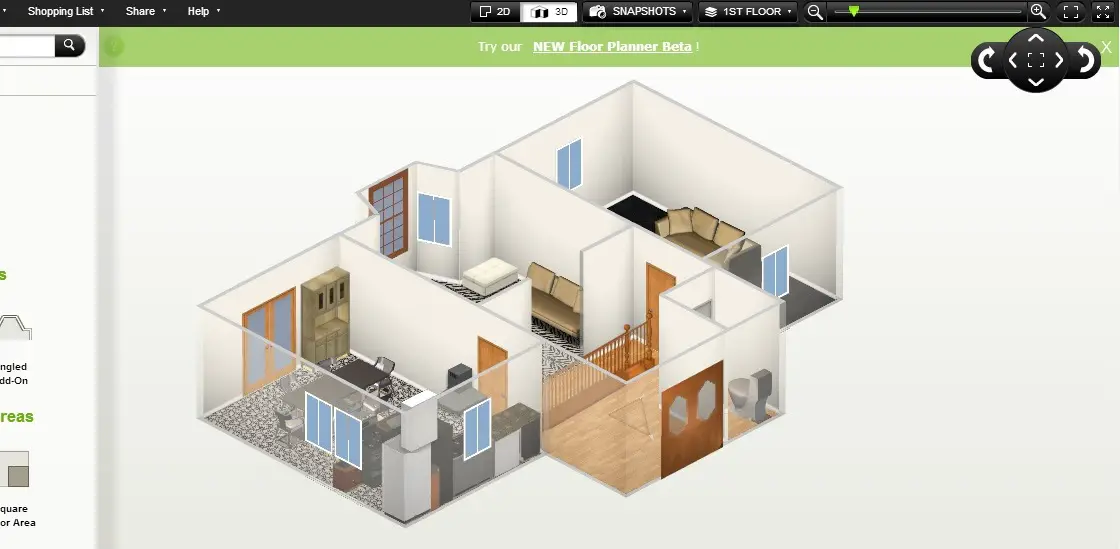
Conclusion
In conclusion, Homestyler is an excellent tool for anyone who wants to create a dream home. With its user-friendly interface, powerful visualization tool, and extensive library of design elements, it’s easy to bring your ideas to life. Whether you’re a professional designer or simply someone who wants to create a beautiful home, Homestyler is the perfect tool for you. Try it today and bring your home design dreams to life!




