Corona Renderer is a new rendering engine which claims to be much faster and easier to use than other engines such as Mental Ray and V-Ray. In this article, we will take a look at Corona Renderer and see how it fares against other engines. We will also provide a review of the software so that you can make an informed decision about whether or not to use it for your next project.
Corona Renderer is a high performance, physically-based rendering engine. Developed by the company Render Legion, it was first released in 2010. The software is available for Windows and Linux operating systems. Corona Renderer uses the Monte Carlo method of ray tracing to generate images. This makes it well suited for production rendering, as it is able to produce very high quality images with little noise.
What is Corona Renderer?
Corona Renderer is a high-performance, photorealistic 3D rendering software created by the Czech company Render Legion. Based on the physically correct Monte Carlo method, it calculates the interaction of light with different surfaces in a realistic way. The result is images that look natural and realistic, making Corona Renderer a popular choice for architects and product designers who need to create photorealistic images of their work.

What are the features of Corona Renderer?
Corona Renderer is a physically-based rendering engine which simulates the natural interaction of light and matter. It utilizes advanced techniques such as photon mapping, global illumination, and caustics to produce realistic images of your 3D models.
Some of the key features of Corona Renderer include:
- Advanced lighting algorithms: Corona Renderer uses path tracing and Monte Carlo methods to simulate the natural behavior of light. This results in more accurate and realistic images.
- Physically-based materials: The materials in Corona Renderer are based on physical properties such as surface roughness, index of refraction, etc. This makes them look more realistic than traditional materials.
- Flexible camera controls: The camera in Corona Renderer can be easily adjusted to get the perfect shot. You can choose from a wide range of camera types, including orthographic, perspective, and fisheye.
- GPU acceleration: Corona Renderer takes advantage of GPUs to speed up rendering times. This means that you can get your results faster, without sacrificing quality.
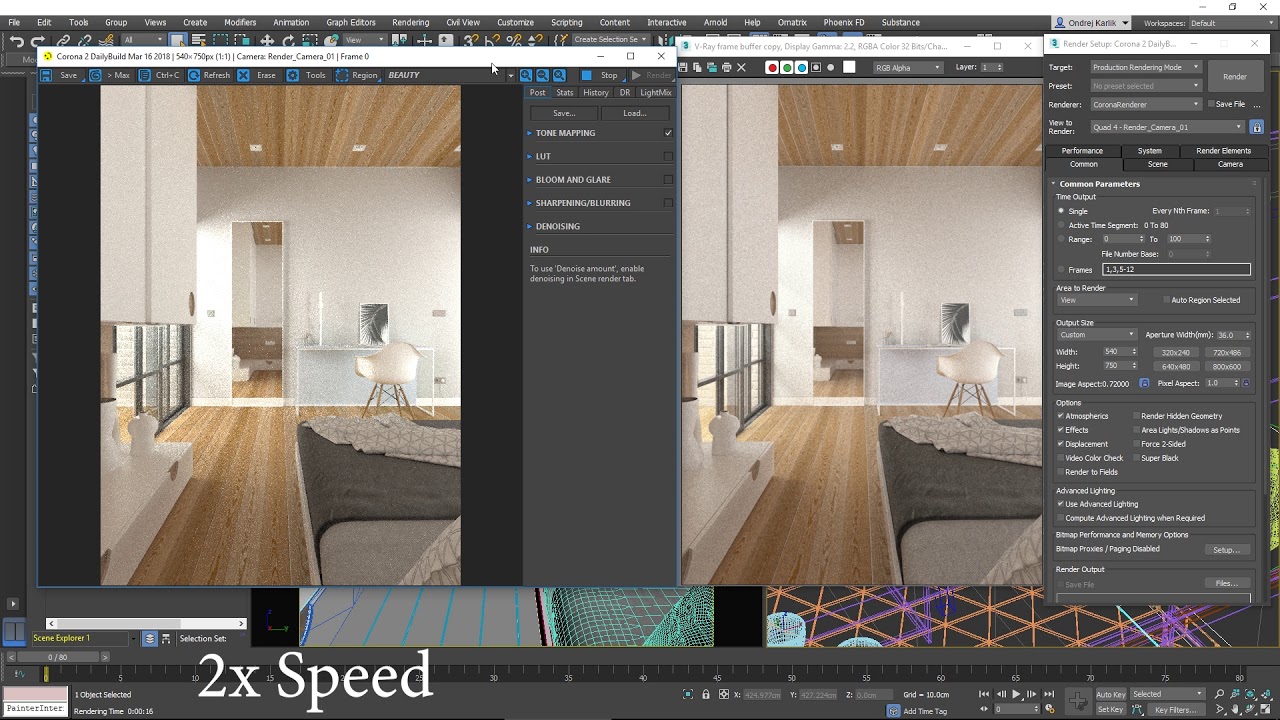
Pros and cons of using Corona Renderer
Corona Renderer is a photorealistic renderer used for 3D computer graphics rendering. It is developed by the company Corona Labs and released under the GNU General Public License.
Corona Renderer excels at simulating realistic lighting conditions and has been used in productions such as The Walking Dead, Call of Duty: Advanced Warfare, and Guardians of the Galaxy. However, there are some potential drawbacks to using Corona Renderer.
One potential downside is that it can be difficult to set up materials and lighting for complex scenes. Additionally, Corona Renderer does not yet support sub-surface scattering or volumetric effects, which can limit its usefulness for certain types of renders.
How to use Corona Renderer?
Assuming you have a basic understanding of 3D rendering and terminology, we will now go over the process of how to use Corona Renderer.
The first step is obviously downloading and installing the software. Once that is done, you will need to open up your 3D modeling application and create or import the scene you wish to render. For this tutorial, we will be using 3ds Max.
Once your scene is set up, you will need to add a Corona Renderer camera and at least one light source to your scene. You can do this by going into the Create panel and selecting “Corona Cameras” and “Corona Lights” from the drop-down menu.
Now it’s time to set up your materials. Materials in Corona Renderer are very similar to materials in other renderers, with a few notable exceptions. The first thing you need to do is make sure that all of your textures are in .png or .jpg format and are placed in a folder where Corona Renderer can easily find them.
Next, you need to create a new material for each different type of material in your scene (e.g. glass, metal, etc.). To do this, go into the Material Editor and click on the “Standard” button. This will bring up a list of all the available material types.

Alternatives to Corona Renderer
There are many great rendering engines available on the market today. However, Corona Renderer has quickly become one of the most popular options thanks to its incredible speed, efficiency, and high quality results. If you’re looking for an alternative to Corona Renderer, here are a few other great options:
- V-Ray: V-Ray is a powerful renderer that is known for its ability to create realistic images. It offers a wide range of features and is compatible with all major 3D platforms.
- mental ray: Mental ray is another popular renderer that produces high quality results. It offers a wide range of features and supports all major 3D platforms.
- Maxwell: Maxwell is a newer renderer that has quickly gained popularity due to its amazing results and easy-to-use interface. It offers a wide range of features and supports all major 3D platforms.

Conclusion
In conclusion, Corona Renderer is a powerful rendering engine that delivers high quality results. It is easy to use and has a wide range of features, making it a great choice for both beginners and experienced users alike. Whether you’re looking to create photo-realistic images or simply want to explore the capabilities of 3D rendering, Corona Renderer is definitely worth checking out.





